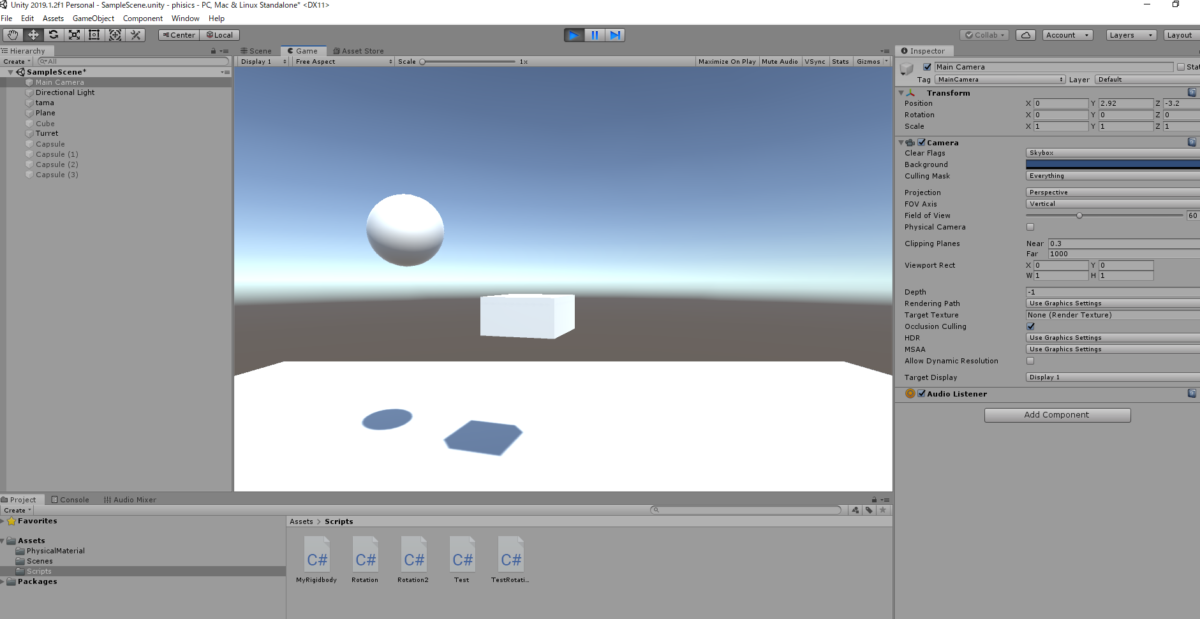オブジェクトをくるくる回してみます。
インスペクターから回転速度を調整できるようにpublic としてspeedを定義します。
ステップはconst で定義しておきます。
左クリックを検出するために if (Input.GetMouseButton(0))します。
今回はUnity標準のrigidbodyを使わせていただきます。
角速度はアトリビュートangularVelocityに格納されているのでこれをいじります。
|
1 2 3 4 5 6 7 8 9 10 11 12 13 14 15 16 17 18 19 20 21 22 |
using System.Collections; using System.Collections.Generic; using UnityEngine; public class Rotation2 : MonoBehaviour { public float speed = 1; const float df = 1f / 60f; void FixedUpdate() { //左クリックが押されたら if (Input.GetMouseButton(0)) { //リジッドボディを取得する Rigidbody rigidbody = GetComponent<Rigidbody>(); //角速度を定義する rigidbody.angularVelocity = new Vector3(0f, speed,0f); } } } |
The following two tabs change content below.


Keita N
最新記事 by Keita N (全て見る)
- 2024/1/13 ビットコインETFの取引開始:新たな時代の幕開け - 2024年1月13日
- 2024/1/5 日本ビジネスにおける変革の必要性とその方向性 - 2024年1月6日
- 2024/1/3 アメリカ債権ETFの見通しと最新動向 - 2024年1月3日