こんにちは、かずまなぶです、2019年 あけましておめでとうございます。
初心に帰りまして、いままで乱雑に学んできてしまった、webサイトの作り方の基本を今一度確認しようと思います。
基本要素をふんだんに使ったHTMLサンプルコード
|
1 2 3 4 5 6 7 8 9 10 11 12 13 14 15 16 17 18 19 20 21 22 23 24 25 26 27 28 29 30 31 32 33 34 35 36 37 38 39 40 41 42 43 44 45 46 47 48 49 50 51 52 53 54 55 56 57 58 59 60 61 62 63 64 65 |
<!DOCTYPE html> <!-- this html code is a format for making website --> <html> <head> <meta charset="UTF-8"> <title>fill the title here</title> <meta name="description" content="introduction of this web-site here"> <meta name="keywords" content="keyword,keyword,keyword,keyword,keyword,keyword"> <meta name="author" content="write the author here"> <link rel="stylesheet" media="all" href="css/style.css" type-"text/css"> </head> <body> <header> <h1 style="color:red;">Self Introduction</h1> <h2 style="color:blue;">I am a mechanical engineer in Tokyo.</h2> <nav id="navigation"> <ul id="un-order_list"> <li class="list_item"> <a href="#" class="anchor">ABOUT</a> </li> <li class="list_item"> <a href="#" class="anchor">GELLERY</a> </li> <li class="list_item"> <a href="#" class="anchor">CONTACT</a> </li> </ul> </nav> </header> <div id="img"> <img src="images/file_name.png" alt="explane about this image file" width="500"> </div> <div id="statement"> <h1 width="250">write mark-up statements here</h1> <p>write 1st statement here</p> <p>and 2nd statement here <br> and 3rd statement here </p> </div> <div id="contents_list"> <h1>My skills</h1> <ol id="order_list"> <li><a href="#"><img src="images/AI.png" alt="AI"><br>Artificial Interigence</a></li> <li><a href="#"><img src="images/CV.png" alt="CV"><br>Computer vision</a></li> <li><a href="#"><img src="images/VR.png" alt="VR"><br>Virtual Reality</a></li> <li><a href="#"><img src="images/QC.png" alt="QC"><br>Quality Control</a></li> <li><a href="#"><img src="images/QC.png" alt="DB"><br>Data Base</a></li> </ol> </div> <footer id="footer"> <img src="images/twitter.png" alt="twitter_logo"><br> <img src="images/facebook.png" alt="facebook_logo"><br> <p id="paragraph">©2019 Kazu Manabu</p> </footer> </body> </html> |

CSSとリンクして体裁を整える
デザインの参考になるサイト:とにかく真似をする
サイズと色を測る:chromeの拡張機能
chromブラウザの右上に常駐しますので、アイコンをクリックすると機能します。
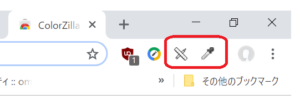
HTMLエディタ
DOCTYPE宣言:html5を使用する宣言 CSSの解釈が異なる
<!DOCTYPE html>
効果的なボタンやバナーのデザイン


The following two tabs change content below.


Keita N
最新記事 by Keita N (全て見る)
- 2024/1/13 ビットコインETFの取引開始:新たな時代の幕開け - 2024年1月13日
- 2024/1/5 日本ビジネスにおける変革の必要性とその方向性 - 2024年1月6日
- 2024/1/3 アメリカ債権ETFの見通しと最新動向 - 2024年1月3日